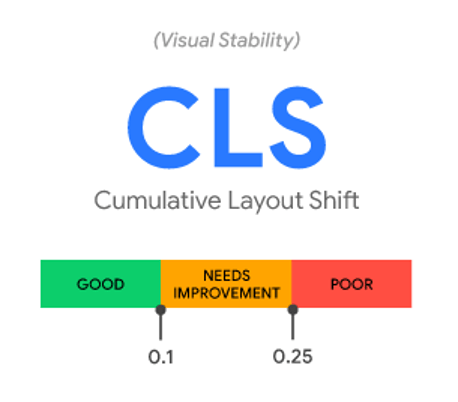John Smith
You have 4 new messages
You have 4 new messages

Basically, a redirect is a directive by which users who visit a page are redirected to another address. In this sense, they have an important impact on user experience.
In practice, when setting a redirect, the user will see the page address change as soon as he types the redirected page’s address.
On the SEO level, redirects are fundamental because – in the same way as users – they indicate to search engine crawlers which page to consider for a particular URL, while also adding further information.

[divilifeshortcode id=’9530′]
There are different types of redirects, with very different functionalities and goals. It is therefore essential to be very careful to use the right one and to know exactly the effect of each one of them.
The most common types, which are both very useful and less risky than the others, are essentially two:

As previously mentioned, redirects must be handled with care, because if set up badly they can generate very deleterious effects, such as a loop between pages that refer endlessly to each other.
There are many cases in which making a redirect is useful if not necessary. Here’s a list of the most important ones:

As we have seen, redirects are a very useful tool in many circumstances: whether it is a major change in the architecture of the site, whether you are migrating the site to a different CMS or to a new domain, the redirect is the only system that allows you not to lose the value that the site has acquired over the years in terms of positioning, or in any case to limit what would otherwise have a very negative impact on the visibility of the site.
Let’s have a look on some of the most important cases in which redirect plays a fundamental, if not indispensable, role.
The change of domain can sometimes be a necessary choice for marketing or other reasons. Be careful not to underestimate the scope of this intervention, which, from a SEO perspective, is not painless at all. As a matter of fact, the change of domain involves a drastic modification of the URLs of the whole site, which is why it is necessary to be aware of all the consequences before taking this path.
However, the redirect tool, if managed correctly, allows us to carry out this delicate step by minimizing any possible damage at least when it comes to the navigability of the site (the effects on visibility are imponderable).
For instance, you can set up a redirect from the old domain through the .htaccess file, which is available for those who work on Apache servers, or through the settings of your own server. This will automatically divert traffic to the new domain. The key is that it happens through 301 redirects: this way, even the search engines will know that our site has been moved to a new address.

If you buy domains with the same name but different extensions to protect your brand, a simple redirect will be enough to redirect all the “gregarious” domains to the main one that hosts the site.
The most emblematic and problematic case of an e-commerce occurs when a product goes out of catalogue or runs out of availability. What to do in this case? Delete the page by returning visitors, who by the way still find it indexed, to a compliant 404 error? Or leave it while indicating that the product is out of stock? It is never easy to decide.
These are the main cases in which it is suggested to behave as follows:

It may seem like a small change but there are actually many possible pitfalls behind this step. It is therefore imperative in this case to act knowing exactly what you are doing, in order to avoid unpleasant situations. How then?
Also in this case, the .htaccess file or a directive in the control panel of our server can help us to perform this simple but fundamental operation. Redirect all calls with http address to URL with new https address.

Duplicate content is smoke and mirrors for search engines, but if you have a large site, with content that has accumulated over the years, it is possible that for various reasons there are identical ones. How to get around in order not to incur penalties?
Once again, redirects come to our aid. In this situation you only need to redirect all duplicates to the original.
Rivers of ink and strings of code have been written about what has an impact on SEO or not. Like all topics that fall under the large family of ranking factors, that of redirects is a highly discussed topic as well.
The truth is that there are no written rules, but as often happens, Google developers let slip some more or less cryptic indication. The logic is as follows: since the crawlers that scour the network and crawl sites to index them don’t have infinite resources at their disposal, each extra step they have to do ends up consuming some of these resources.
This means that each redirect burns a portion of the crawl budget that could be used to index other pages. It is therefore not recommended to avoid multiple redirects, or in any case not to exceed two consecutive redirects.